Trigger Order means that when the latest market transaction price reaches the trigger conditions, the system will place orders according to the pre-set price and quantity set in advance.
Terms description:
Trigger price: When the latest transaction price reaches the set trigger price, the order will be triggered to be placed.
Price: Namely the buying price and the selling price. When the latest price reaches the trigger price, the system automatically orders the order price.
Volume: it means the “order volume” after the Trigger Order is triggered.
Please note that
1.The assets corresponding to the order will not be blocked before the Trigger Order is conducted. After the Trigger Order is conducted (when placing an order to buy or sell according to the pre-set price and volume), the assets corresponding to the order will be blocked.
2. After the trigger order is triggered, it will become a limit order for trading.
3. The Trigger Order may not necessarily be triggered. Affected by factors such as price restrictions, account balances, trading pair delisting, network abnormalities or system upgrades, the Trigger Order may fail to be triggered.
4. The transaction may not necessarily be completed after the Trigger Order is triggered. Affected by market conditions, when the market fluctuates greatly and the price rises or falls sharply, the limit order or market order after the Trigger Order is triggered may not necessarily be traded.
Your untriggered planned orders can be viewed under "Trigger Order", before triggering, you can choose to cancel orders at any time
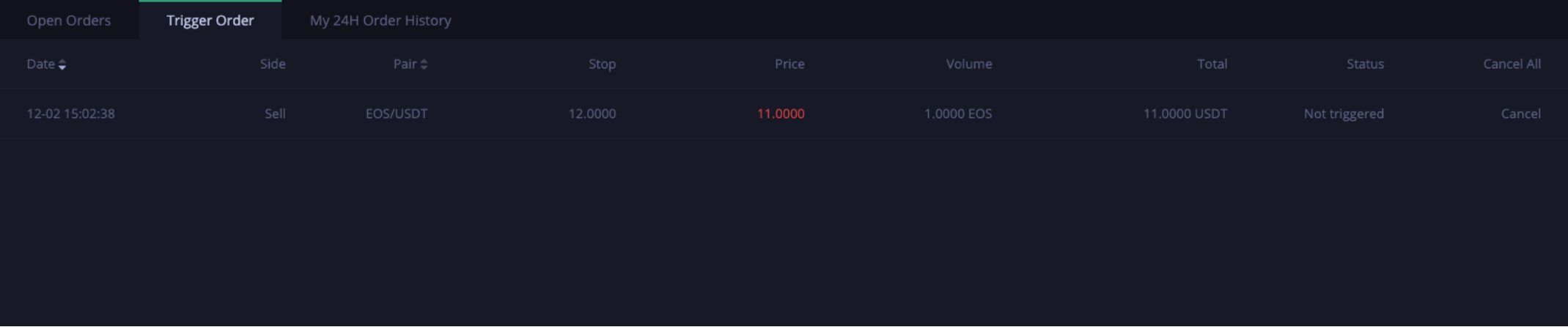
The trigger orders that have been triggered, cancelled, and failed can be viewed in the "Trigger Order" under "24H Order History"
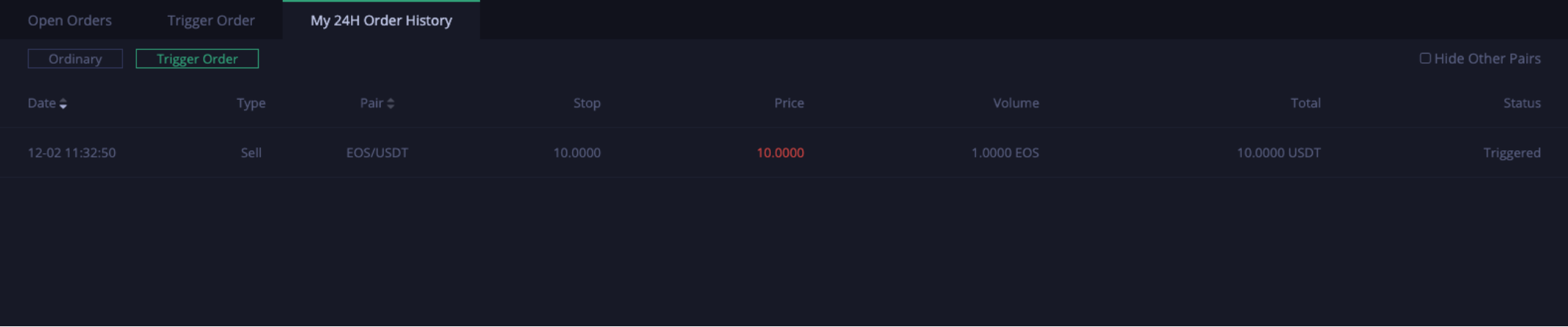
Trigger orders that have been triggered and not fully completed can be viewed in the "Trigger Order" tab under "Open Orders"
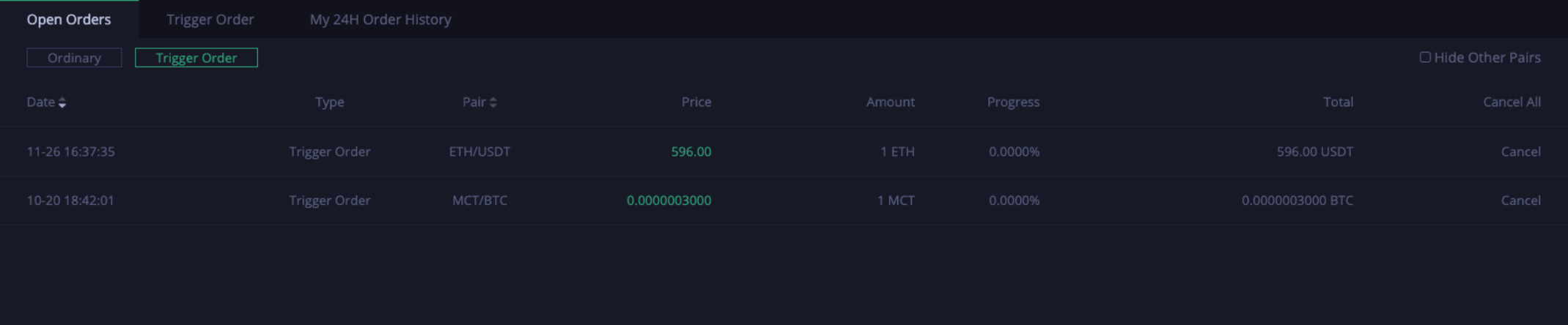
The trigger order that is triggered and fully completed can be viewed in "Ordinary" under "24H Order History"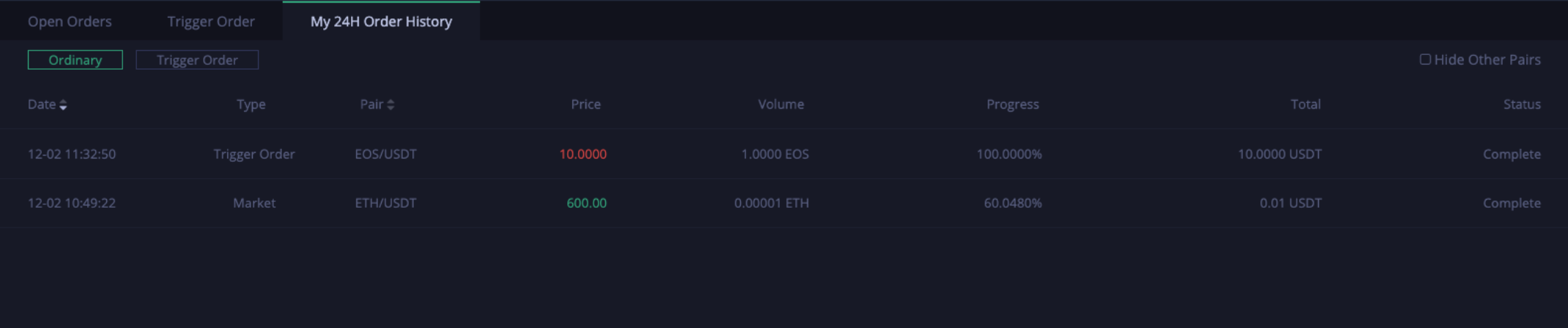

Comments
0 comments
Article is closed for comments.