Dear Respected Hotbit Users,
Hotbit now supports DOT Mainnet swap.The steps of mapping are shown in the figure below. Users can follow these instructions to complete.
Step 1: Visit Hotbit official website https://www.hotbit.io/ and login. Then, click 【Fund】-【My Fund】;
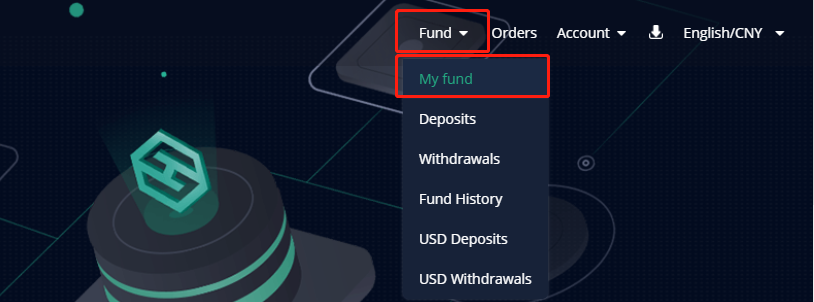
Step 2: Enter DOT (Polkadot) on the left side of the picture where Search Coin is displayed. Then click 【Deposit】 on the right side of the picture and copy your deposit address of DOT;
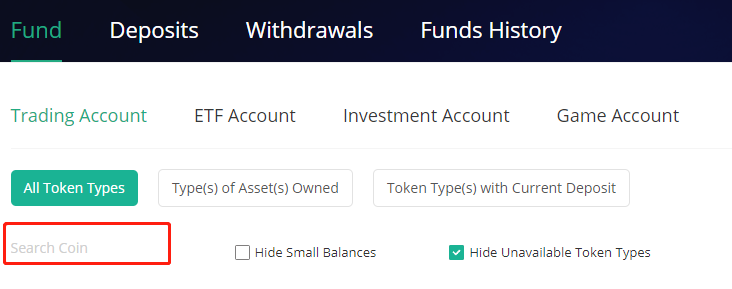
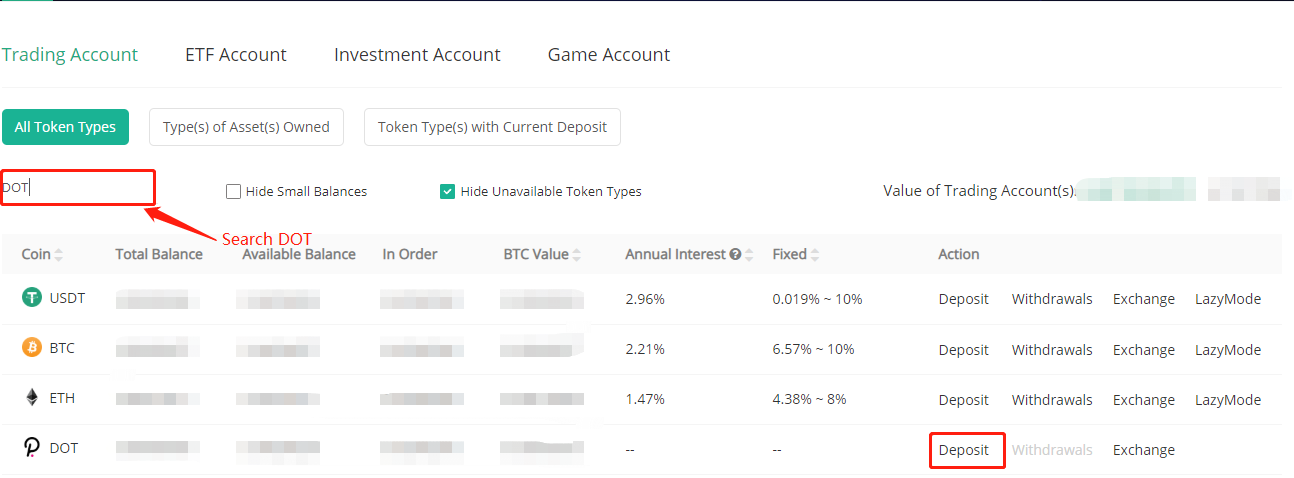
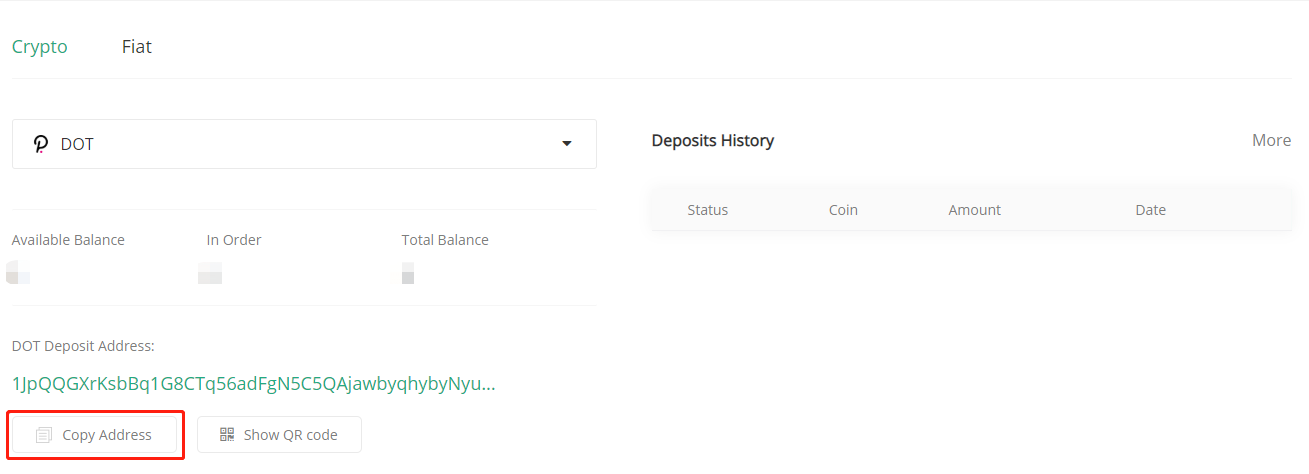
After completing the above steps, you have got your DOT deposit address on Hotbit. The address will be used in the subsequent steps to claim DOT, so please save it properly and view the next steps to complete the swap process.
Step 3: If you do not have a Math Wallet, please download the Math Wallet app by scanning the code on this link < http://mathwallet.org/en-us/ >;
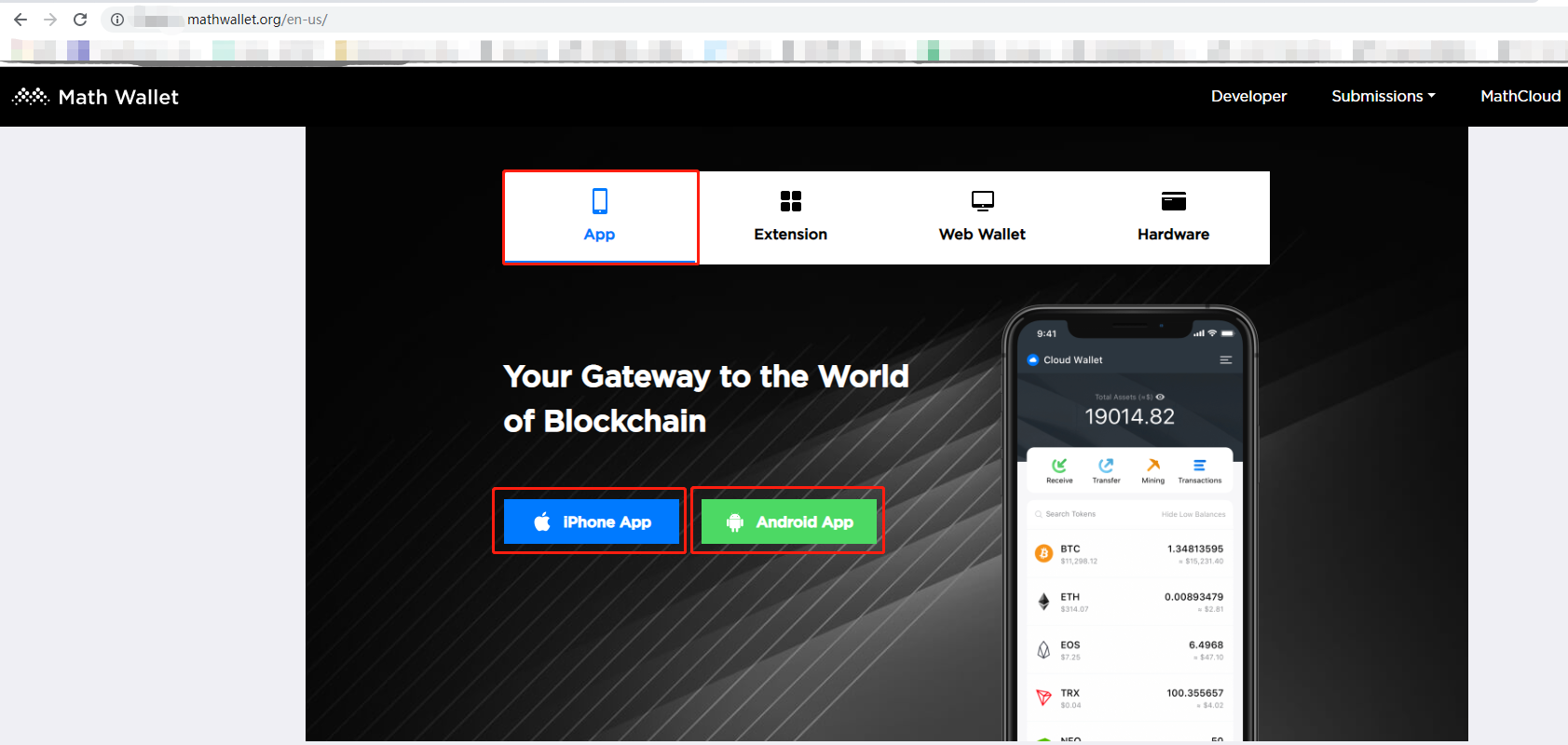
Step 4: After completing the download - Click 【 Ethereum】- Enter your ETH private key with ERC20 DOT for wallet import;
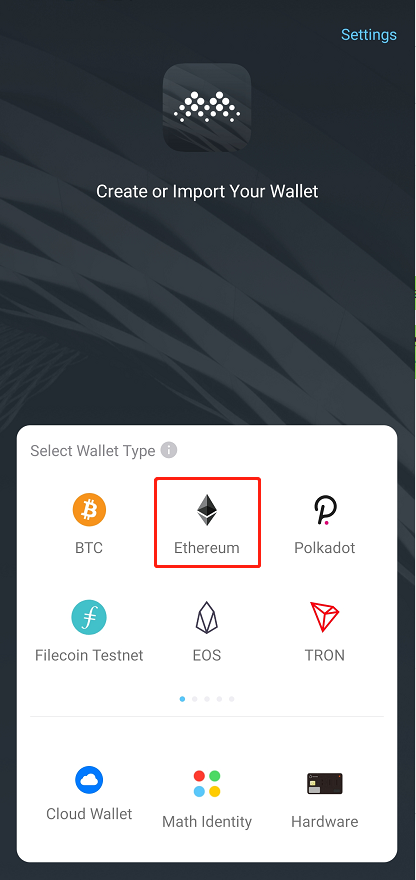
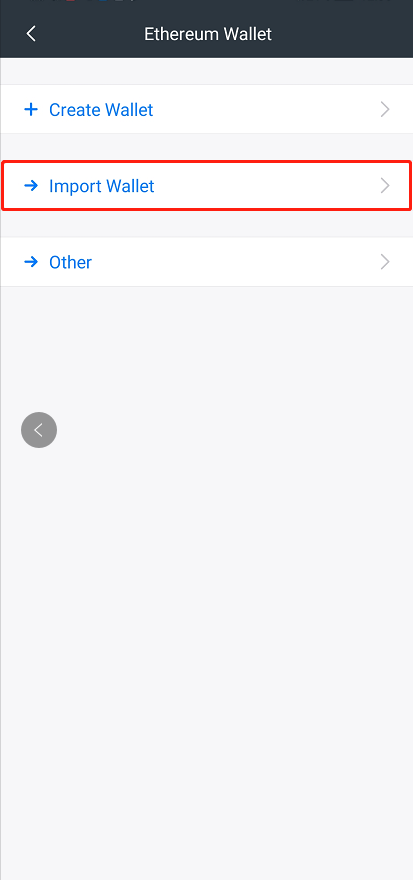
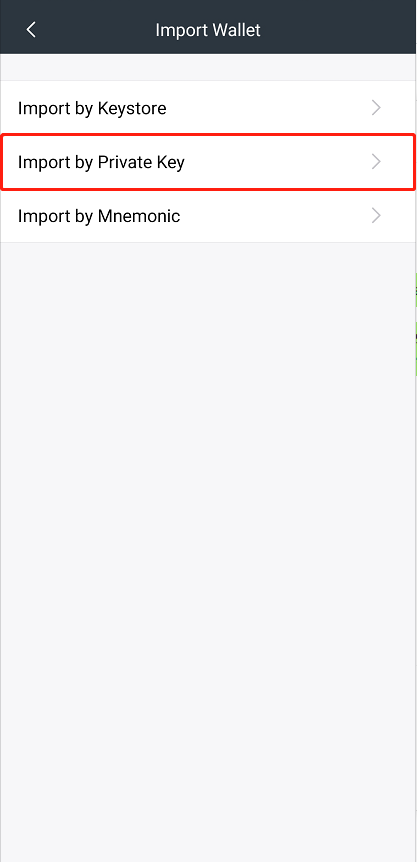
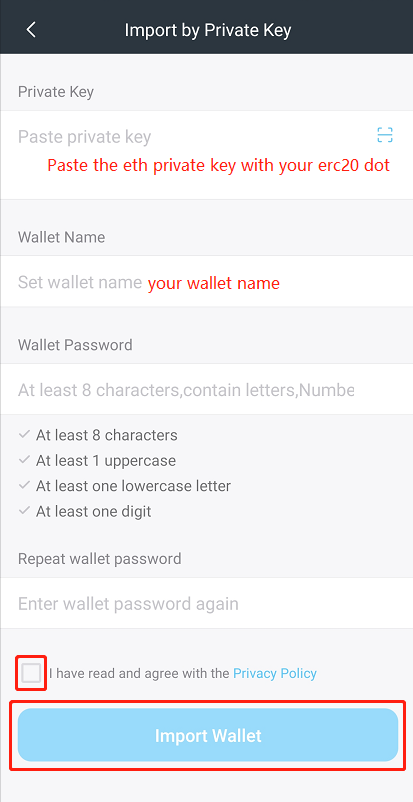
Step 5: After the wallet is imported - click ①【 DApps】- ②【 Tools】- ③【DOT Claim Tools】;
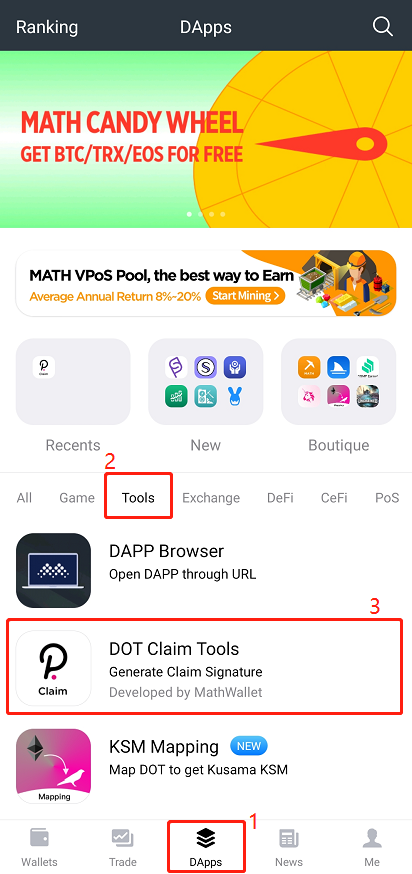
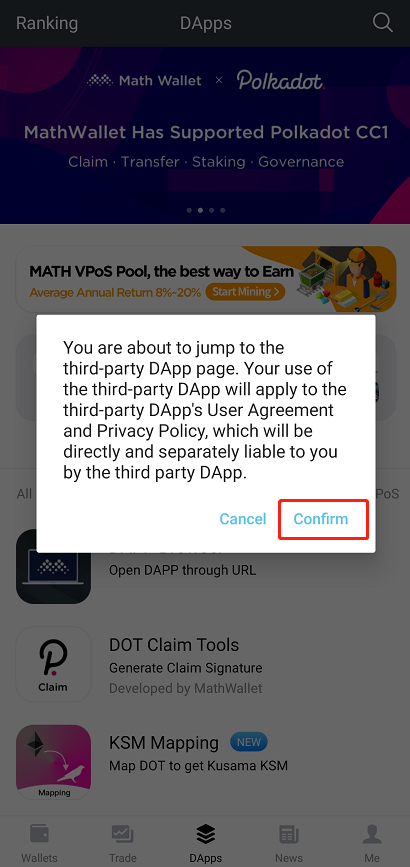
Step 6: Open 【DOT Claim Tools】- Paste the DOT deposit address of your Hobit account at the location ② shown in the picture below - Click 【Sign】;

Step 7: After completing all steps above - click【Claim】 finally to finish the DOT main network swap;
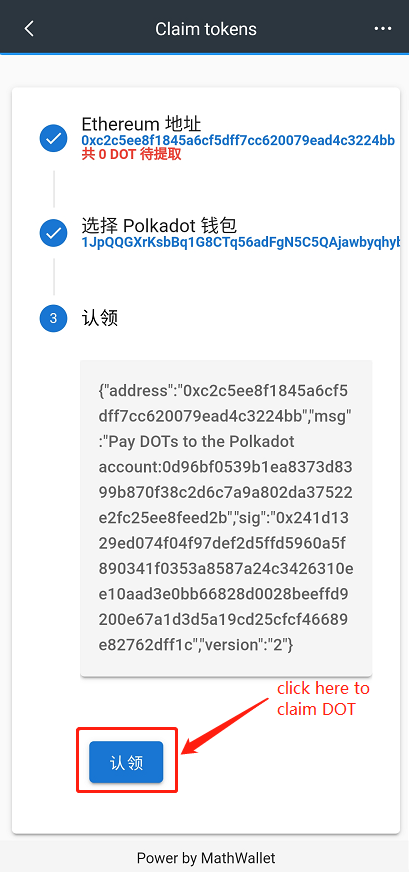
Step 8: Wait a few minutes, and you will see an increase in the number of DOT in your Hotbit account.
Have more questions? submit a request

Comments
0 comments
Article is closed for comments.