1.How to purchase investment products on the web
First, login Hotbit official website https://www.hotbit.io , then click the [Login] button to login your Hotbit account;

Login ➞ Click the [investment] button on the top ➞ Enter into investment center

➞ You can use the search function on the right 🔍 to select the investment products you would like to purchase
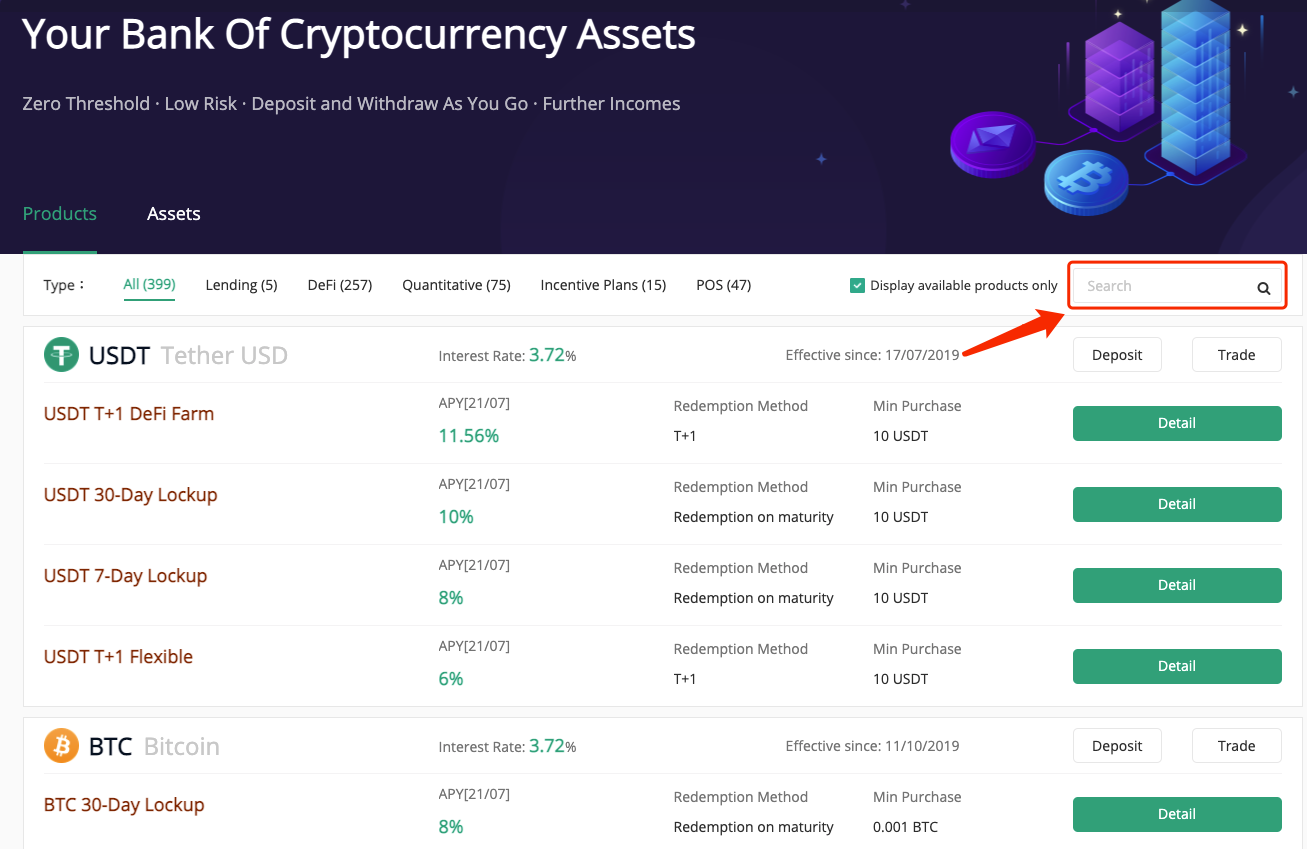
➞ Choose suitable products according to your own needs ➞ Take USDT T+1 Flexible as an example ➞ click the [Detail] button➞ Confirm the product details, interest calculation method and redemption method ➞ Enter the amount you would like to purchase(If there are insufficient assets in the investment account, you can transfer funds from the spot account into it.)➞ Click the [Purchase Now] button
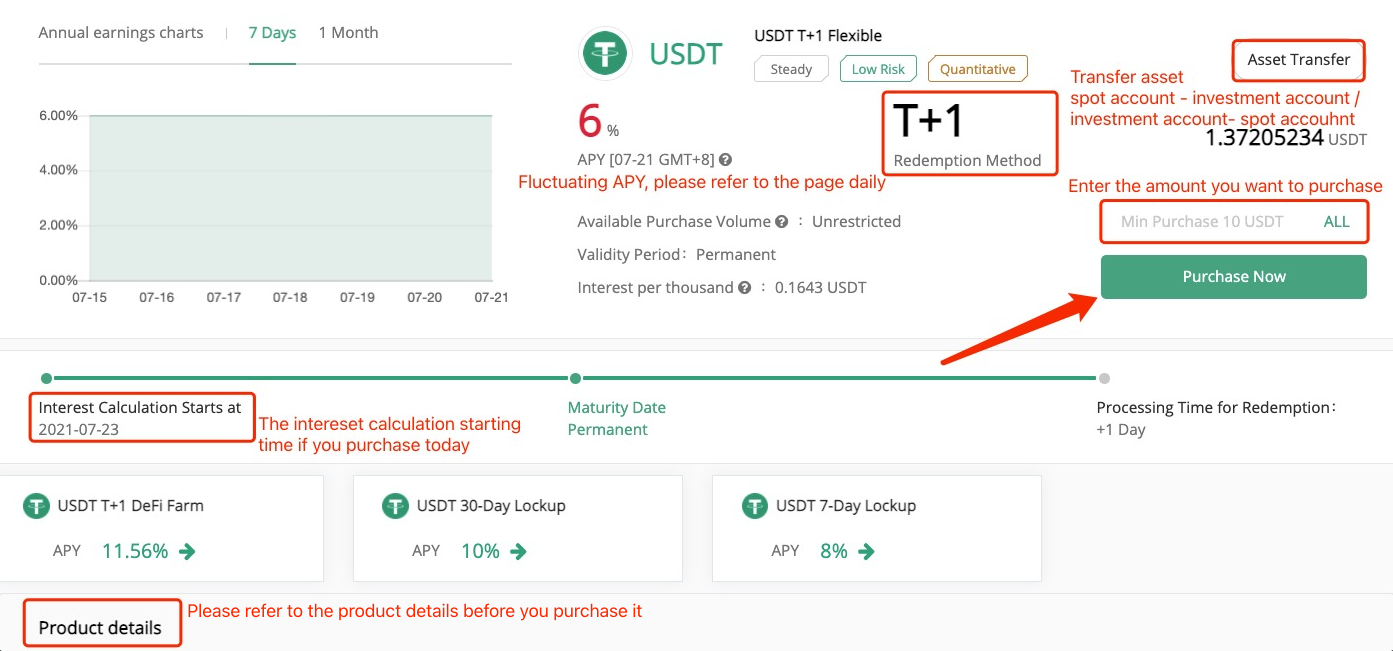
➞ Complete the purchase

➞ Click the [investment] button on the top

➞ Click the [Assets] button(The products assets successfully purchased are all displayed on this interface) ➞ Click the [My investment] button to check the products orders successfully purchased ➞ Check Status: If the status shows “Interest to be Calculated” , the redemption button will not be shown; If the status shows “Income Generating” , the redemption button will be shown later;
Note:Please be sure to confirm the product's interest calculation time when subscribing. If you need to test the investment product, it is recommended to click redemption button the next day after the interest calculation starts, so that you can get the capital + one day's interest after the redemption is successful, because the no interest will be calculated during the redemption period.
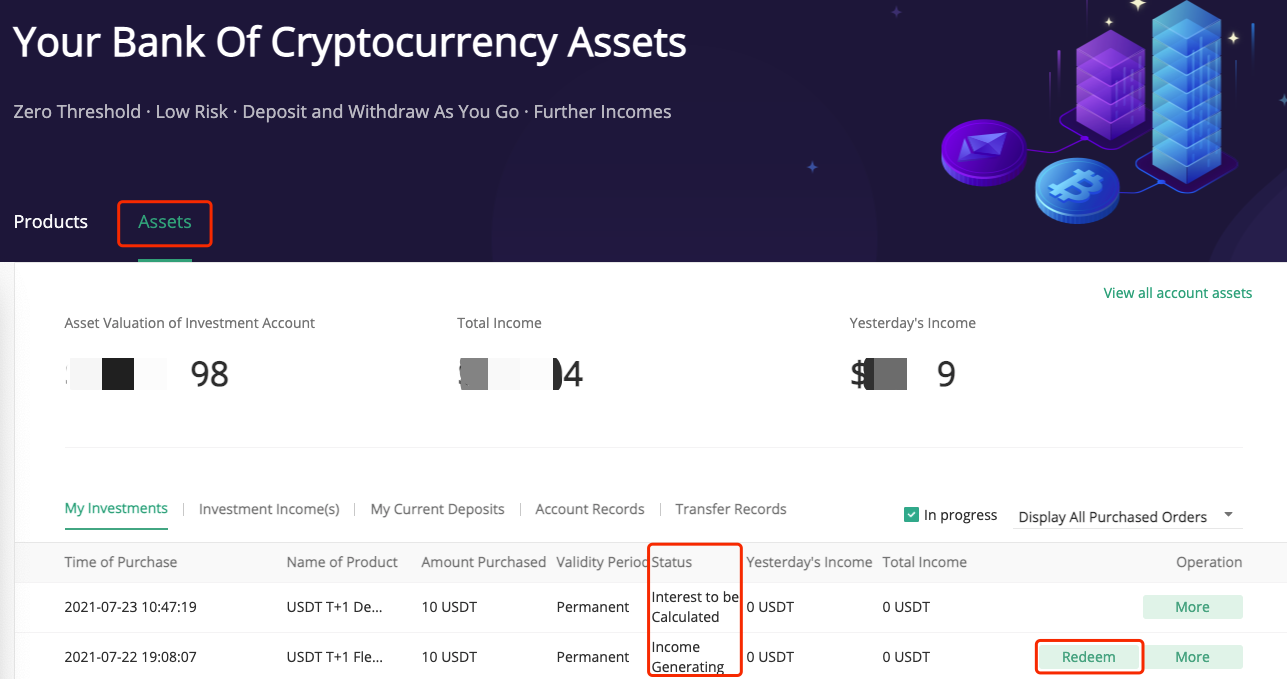
2.How to purchase investment products on the APP
First, open your Hotbit APP and then select your email or mobile phone to login your Hotbit account;
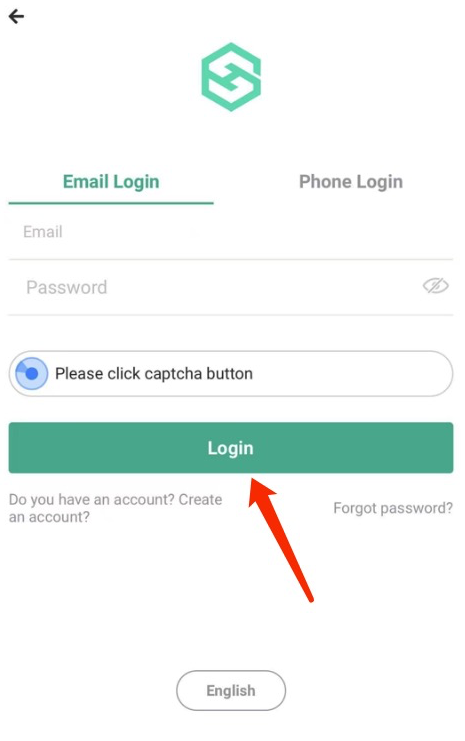
Login ➞ Click the [investment] button at the bottom ➞ Enter into investment center

➞ You can use the search function on the right 🔍 to select the investment products you would like to purchase
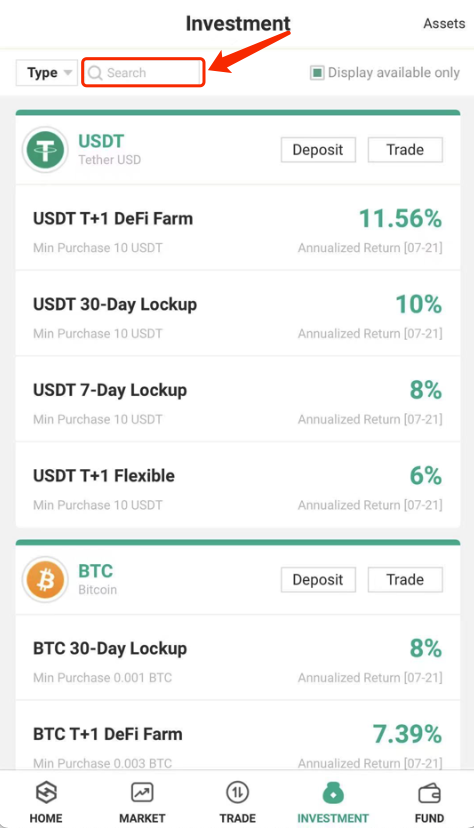
➞ Choose suitable products according to your own needs ➞ Take USDT T+1 Flexible as an example ➞ click USDT T+1 Flexible product ➞ Confirm the introduction, interest calculation method and redemption method ➞ Enter the amount you would like to purchase(If there are insufficient assets in the investment account, you can transfer funds from the spot account into it.)➞ Click the [Purchase Now] button
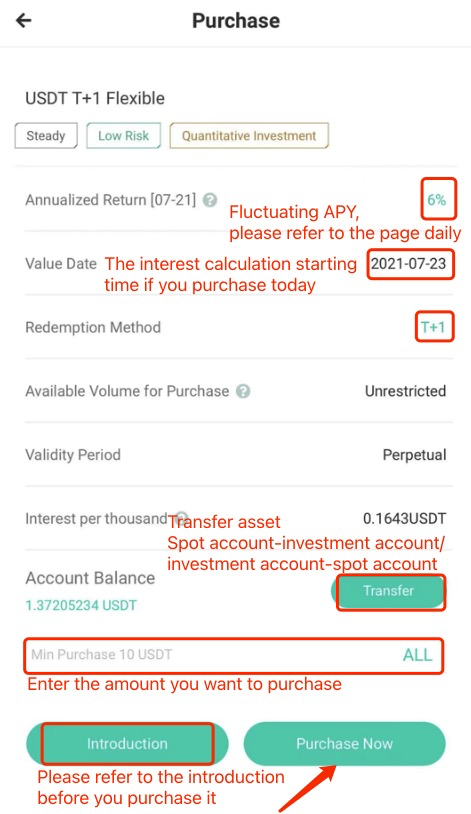
➞ Complete the purchase
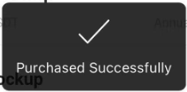
➞ Click the [investment] button on the top

➞ Click the [Assets] button(The products assets successfully purchased are all displayed on this interface) ➞ Click the [investing records] button to check the products orders successfully purchased ➞ Check Status: If the status shows “waiting for the Start of interest Calculation” , the redemption button will not be shown; If the status shows “Income Generating” , the redemption button will be shown later;
Note:Please be sure to confirm the product's interest calculation time when subscribing. If you need to test the investment product, it is recommended to click redemption button the next day after the interest calculation starts, so that you can get the capital + one day's interest after the redemption is successful, because the no interest will be calculated during the redemption period.
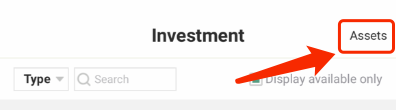
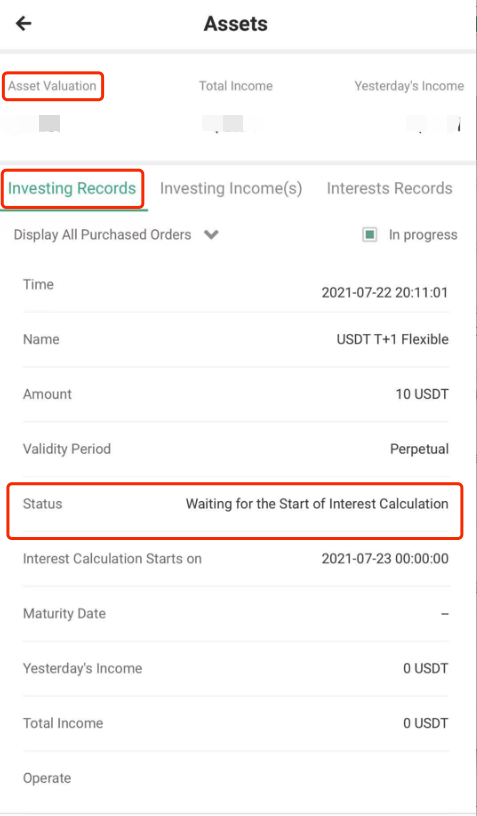
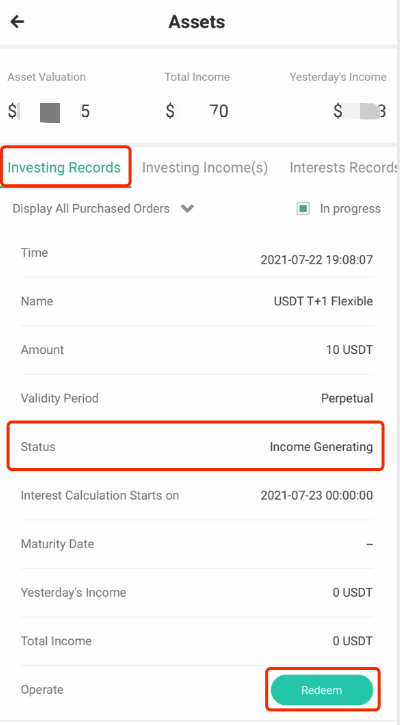

Comments
0 comments
Article is closed for comments.